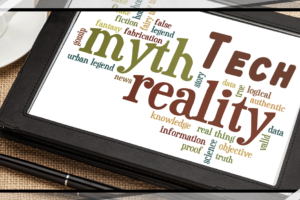Using slack? Learn tips and tricks that will help you work in a more productive way. Learn from handy keyboard shortcuts to useful software integrations, there’s a lot Slack can do that you probably don’t know.
Learn your keyboard shortcuts
Like any computer program worth its salt, Slack rewards those who have a drive to increase their efficiency. There are a lot of shortcuts available, so take the time to figure out which ones you will be using the most.
To view all the available shortcuts hit [⌘ /] on Mac or [Ctrl /] on Windows.
Choose specific words to get notifications for
Slack will automatically notify you if someone tags you or mentions your name, but if you are working on a project that spans multiple Slack channels, you can set the service to notify you whenever certain keywords are mentioned.
To do this, click [Preferences] and then select [Notifications]. You can enter as many keywords as you like, and will receive a notification as well as a badge on the channel name when they are mentioned.
Set up Slack reminders so nothing ever slips your mind again
One of the best built-in Slack commands is “/remind.” You can set it to give you a personal reminder, or you can have it remind someone else on your Slack team about something they need to do.
For example, if they were borrowing your headphones for the day, you could tell Slack “/remind @person to return my headphones at 4:00.” And once 4 p.m. rolled around, they will receive a polite reminder from Slackbot.
Never let an important message get buried again
One of the cons of Slack being a chat app is that messages are constantly being sent all day long. It’s easy for an important link, file, or message to get pushed out of view by an active conversation.
Next time you see or post something you don’t want to get buried, open the message actions and select “Pin to #channel.” This will place a pin in the post, and you will be able to access it any time by clicking on the push pin icon located right under the channel name.
Go to website: www.businessinsider.com